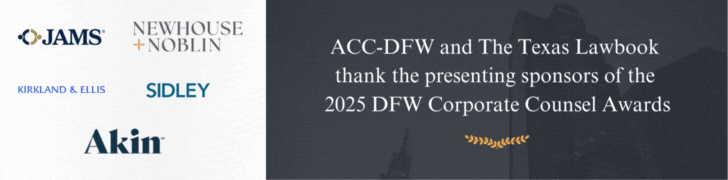© 2016 The Texas Lawbook.
By Former Travelocity and Sabre General Counsel Sterling Miller
(Oct. 6) – In my last post I discussed how to “market” the Legal Department to the business. One of the items I mentioned was the need to have a really good Legal Department website available to your internal clients (i.e., behind any company firewalls and available on the company intranet only – and not to the public).

The goal of a Legal Department website is threefold:
(1) it markets the Legal Department to the business by providing business colleagues with easy access to useful information and materials that make their day-to-day work easier (e.g., form agreements);
(2) it frees up time for the members of the Legal Department by allowing them to post useful information and materials and provide a place for “self-service” (i.e., company employees can find answers and documents on their own without having to directly utilize the time of the in-house legal team); and
(3) it provides a private place for the Legal Department to store materials and can provide a single point of access to tools utilized by the lawyers (i.e., a Legal Department “desk top”). If you can develop a website that meets these three goals you can significantly improve the delivery of legal services, lower costs, and improve efficiency. You can also provide an opportunity for newer lawyers to “own” a piece of a project and show their leadership and problem solving skills. This edition of “Ten Things” discusses some practical things you can do to create (or improve) your Legal Department website:
1. Instructions on how to contact/utilize the Legal Department.
The first thing to ensure on your website is that it prominently discusses “how” to contact the Legal Department if someone needs help. Most requests for legal services will come to Legal via email, phone calls, “drop by’s,” etc.
But there are likely a number of people in the company who have never utilized Legal before and, literally, have no idea where to start. The Department’s website is probably the first place they will go.
There should be section or a button or some easily seen spot that simply says “Need Help from Legal? Click Here.”
This will take the user directly to instructions on how to contact Legal and who to contact, or to some type of “legal request/intake form” where they will fill in information and provide documents, etc. to begin the process.
This is also where you can place the bios of the legal team (along with pictures) and a description of “who does what,” i.e., which lawyers in the Department handle which types of projects or have any specialized skills. This can help direct company employees to the “right” lawyer at the right time.
2. Form agreements.
Nothing works better for “self-service” than a Legal Department website with a well-stocked number of form agreements, i.e., agreements that employees can utilize “as is” without further intervention or instructions from Legal.
The most common type of form agreement I am aware of is a Non-Disclosure Agreement (“NDA”). If done correctly, employees can download the form NDA, fill in a few blanks, and be on their way – never having to ask for time from Legal.
The same can be true for virtually any other type of agreement used repeatedly by the company (e.g., simple distribution agreements, advertising/insertion order agreements, etc.).
The key is to ensure that the agreements are “locked” and only the blanks can be completed by the employee (and the remainder of the agreement stays as approved by Legal). This is easily done using templates in Microsoft Word or Adobe Acrobat. You need to ensure that there are clear instructions on the website discussing how to complete the form and what employees should do if a) they need to make changes to other parts of the agreement (i.e., come back to Legal) or b) getting the signed agreement into the contract management/storage tool utilized by the company (which may simply mean “send the signed agreement back to Legal”).
You also need to schedule a periodic review of all of the website forms to ensure they are up to date.
In place of form agreements, your Legal Department website might provide access to a contract assembly tool (sometimes called a contract automation tool) which allows the user to “build” a contract on-line using pre-approved clauses and terms. These contract assembly tools also take the agreement through the authorization/signature process along with filing and storage.
Some leading contract assembly tools include ContractExpress, ProDocs, and XpressDox. Regardless of whether you use forms or an assembly tool, making form agreements available will decrease risks, decrease costs, and free your team to work on more important or urgent matters.
3. Frequently Asked Questions.
Most Legal Departments get a number of “frequently asked questions” from the employee base. It can be anything from “What should I do if law enforcement calls needing information?” to “What should I do if someone from the media calls me asking for information?”
Instead of having everyone in the Legal Department taking these questions as “one offs” and spending time responding to an email or phone call in detail, it is far more efficient to simply collect a series of “frequently asked questions” along with the answers and post them on the website.
This way, employees can either search for the answer themselves on the website or, if they do contact Legal, you can simply direct them to the FAQs on the website instead of dealing with a long phone call or email.
If you haven’t started an FAQ process, begin by asking your team to jot down the types of questions they get from the business over the course of 30-60 days, compare notes, and then from that list create your first set of FAQs/responses. You can assign the FAQs to several members of the Department. Then, regularly update the list with new FAQs (or update answers to existing FAQs).
In any event be sure that you do a thorough “once a year” review/update of the FAQs. If you send out a Legal Department satisfaction survey, you can also ask your fellow employees to identify any questions they would like to have answered by Legal and add those to the FAQs.
4. Employee policies.
Every company has a number of work-place policies. A way to save time and wear and tear on Legal (and HR) is to have those policies collected and posted on the Legal Department website (or, if those policies are better stored in a different location, a prominent link to that other site placed on the Legal Department website).
This is a great opportunity for Legal to work closely with HR, Finance, Audit, and other staff groups to ensure a comprehensive collection of these polices (along with developing a process for regular updates and a way to ensure the cross-company “team” is aware of any changes or updates as they occur throughout the year). Some examples of key policies to include:
- Business ethics policy
- Delegations of Authority
- Anti-bribery policy
- Email policy
- Sexual harassment policy
- Conflicts of interest policy
- “Moonlighting” policy
- Media/Social Media policy
- Trademark usage policy
- Data privacy/usage polic
There are, of course, dozens of policies you can include. Working with your fellow staff groups will help you identify the right list of policies to include.
5. Corporate information.
Another category of useful information for the Legal Department website is basic corporate information or corporate “facts” about the company. This can be anything from the addresses of the different company offices to the number of employees and annual revenue numbers.
Keep in mind that the any information you post here must be appropriate for disclosure to employees, i.e., that it’s not confidential and you must assume that despite your best warnings and admonitions, there is a good chance that the information posted will get leaked outside the company.
Helpful corporate information can include an “org chart” of the company structure (i.e., subsidiaries, parents, affiliates, etc.), a list of the members of the board of directors along with bios and pictures, and a list of the executive team members with bios and pictures. If you decide to include corporate information on your website be sure to discuss the “what to include” with the CFO, Corporate Communications, and Investor Relations. And of course, keep it current.
6. Invention Disclosure form.
I worked for technology companies for most of my career. Therefore, it was really important to capture any ideas an employee had for an invention or new “process.” An invention disclosure form is a smart way to do this, and ours was posted on the Legal Department website.
Typically, anything an employee invents on company time or using company resources belongs to the company. This is usually set forth in an agreement all new employees sign or as part of the employee policies all employees are bound by. A good invention disclosure process sets out the information needed from the inventor to determine if the idea is patentable or one that the company may wish to protect as a trade secret, or even if the company wants to use the idea commercially at all.
We had a prominent link on our website saying something like “Got an invention or idea? Click here.” This took the user to a form to complete which, in turn, was directed to the lawyers in the Department responsible for IP matters.
7. Training materials.
If you can train company employees to avoid trouble (e.g., “writing smart,” “protecting trade secrets” or “anti-trust dos and don’ts”) you can save the company and the Legal Department a lot of time, money, and headaches.
Much of this training occurs annually with some type of “compliance” or “ethics” training that all employees must complete. Some of this training is ad hoc and occurs only after there is a problem.
The Legal Department website is the perfect place to collect all of the various training materials designed to keep employees out of legal trouble and make them available to everyone 24/7/365. Some of these materials may be gotten or purchased from a third-party provider (e.g., the ACC, LRN, Practical Law, etc.) or they may be prepared by the Legal Department (or by your outside counsel).
Here are some ideas for training materials you can post on your website:
- Formal training materials from a third party provider, such as e-learning courses on issues like anti-bribery, import-export laws, data privacy, etc. In an ideal world, these training modules are written to match up with the specific language in your company’s policies or tied to scenarios likely to arise in your specific business
- Short articles (1-2 pages) written by Legal Department lawyers on topics of interest to the business, e.g., meetings with competitors or how to report a trespasser on the company grounds
- Short videos produced by the Legal Department featuring company lawyers, i.e., 3-5 minutes on a topic of interest. All you need is an iPhone and a script (and some good lighting)
- PowerPoints with voice over. Easy to produce PowerPoint presentations on legal issues with pictures/animation and voice over narration. These can be highly effective training tools and easy to produce inside the Department (and can be a fun outlet for creativity by team members)
8. Compliance “hotline” information.
Every Legal Department website should have a prominent section informing employees how to raise issues around compliance, e.g., compliance with anti-bribery laws, reporting theft or abuse of company assets, reporting violations of laws, etc.
Not only should this section be prominent (i.e., “above the fold”), the Legal Department should take the lead in promoting and educating employees about the different ways to report problems and encouraging employees to come forward with their concerns (and ensuring that all hotline reports are investigated).
Key to this is an anonymous hotline – a toll free number that employees can use to report problems. There should also be an email box where employees can send emails reporting issues (note that “anonymous” hotlines are problematic in Europe). A safe place where employees can go (and are encouraged to go) to report any concerns can pay off down the road in terms of either nipping problems in the bud or being able to demonstrate to regulators (for mitigation purposes) that the company has a reporting program, encourages employees to come forward, and takes any and all submissions seriously.
9. “Legal Department Only” section.
While the Legal Department website can be a great tool to help company employees, it also has tremendous potential as a tool for the members of the Department. The best Legal Department websites tend to have a section for “Department members only.”
Access this section of the website requires a password and other ways to verify that the user is a member of the Legal Department (v. the general employee population). Once behind the Department “firewall,” the user has access to information and tools that help the in-house lawyers and support staff do their jobs.
As to what information or tools are most helpful to the Department, you are only limited by your imagination. You can essentially create a “desktop” for the Legal Department where everything they need is collected in one place.
Here are some ideas (but seek input from the Department as well):
- Knowledge management – a place for contracts, forms, memos, briefs, checklists, process and procedure guides, and any other materials in your knowledge management program (i.e., stuff you can reuse so no one has to re-invent the wheel)
- Links to important information – blogs, industry publications, newspapers, or other subscriptions held by or utilized by the Department
- Access to online research tools – Westlaw, Lexis/Nexis, Practical Law, Getting the Deal Through (free), Lexology Navigator (free), Google Scholar (free), etc.
- Access to tools – the Department’s matter management tool, e-billing tool, contract management (assembly) tool, and document management tool
- Department policies – any policies specific to the Legal Department (vs. policies applicable to all employees). Examples include CLE training and reimbursement, bar membership, membership in associations (e.g., ABA, ACC, etc.), pro bono service, how to handle requests from auditors, etc.
- Outside Counsel Guidelines – any guidelines or rules around dealing with outside counsel, approved counsel lists, etc.
- Useful regulatory and legal resources – links to key laws and regulations that apply to the business, such as FCPA, OFAC, EU regulations, the Federal Register, Federal Rules of Civil Procedure, state and local laws, data privacy laws, and pretty much anything else that your legal team might need to access to provide legal advice to the company wherever it may operate. This also raises a good point around things you do not want to make available to employees via the website. You do not want to provide access to laws and regulations to employees via the Legal Department website because you do not want your company employees doing their own “legal research” and then “playing lawyer” with respect to company business and issues. If employees have questions about a law or a regulation, they should send those questions to Legal and Legal should provide legal advice as to the answer, based on their expertise as lawyers and under the protection of the attorney-client privilege
10. Technical stuff.
You can have the greatest content in the world but if you don’t have the right technical support to keep your website up and running then it’s all for naught. Consequently, an important part of a great Legal Department website is ensuring you have the resources to operate it. This requires making the website a priority as there will be plenty of things competing for your money and time. You have to “do the math” to determine whether a Legal Department website makes sense for your Department and your company, and if it’s worth the time and effort. I think the payoff in terms of marketing to the business and promoting “self-service” will make it worth it. Simply put, to have a good website, you have to commit. At a minimum, this means you need to keep it current and updated, typically through monthly or quarterly meetings with those assigned to work on the website, including your IT support. Put someone from Legal in charge of the website and let them run with it. Ensure that someone in Legal can post content – so you are not reliant on people outside of Legal for this crucial task. Also, IT support is crucial, so go out of your way to befriend the IT folks assigned to your website. Not only do you need to keep the website up and running, you also want it to look “modern” and be user friendly — and not like it just fell off the 1998 America Online truck. You should get feedback from the users on a regular basis (i.e., a survey or just by asking them directly). Consider making a friend in the Marketing Department who works on the company’s public facing website. Buy them lunch or a coffee and regularly pick their brain for ideas to keep the Legal Department website cutting edge. Also, for anyone looking for a new business idea, developing and standing up Legal Department websites might be a pretty open space.
*****
All 21st century Legal Departments need an internal website to promote themselves to the business and provide access to information and resources that can help company employees do some level of self-service.
There are a number of things that go into creating a good (even “great”) Legal Department website, the most important being relevant content and a commitment to keep the website updated and current.
That said, you can start small and build up to something bigger, i.e., you do not have to create the most awesome website of all-time right from the get go. Focus on a few fundamentals and then slowly build it up over time.
For those in charge of the Legal Department, seek out volunteers and get help from the tech savvy members of the team. It can also provide a great opportunity for junior lawyers in the Department to stretch, show leadership, work as part of a team, and contribute to something important.
On the flip side, if you are new to the Legal Department or just trying to stretch yourself and get noticed, volunteer to help with the website. It’s one of those projects that can get high visibility (internally and, potentially, externally if submitted from an award) and it can showcase your leadership skills and problem solving in way that other projects cannot.
While the website is about marketing the Legal Department to the business, it can also be about marketing yourself.
Sterling Miller is the former general counsel, corporate secretary and chief compliance officer at Sabre Corporation & Travelocity.com. His articles can be found at www.TenThings.net.
© 2016 The Texas Lawbook. Content of The Texas Lawbook is controlled and protected by specific licensing agreements with our subscribers and under federal copyright laws. Any distribution of this content without the consent of The Texas Lawbook is prohibited.
If you see any inaccuracy in any article in The Texas Lawbook, please contact us. Our goal is content that is 100% true and accurate. Thank you.