© 2017 The Texas Lawbook.
By Former Sabre & Travelocity GC Sterling Miller
(Feb. 16) – More and more employers are affording their employees the ability to work from home or “remotely” as it is sometimes called.
Studies show pretty convincingly that not only does the flexibility to work from home increase employee productivity and morale, it also heightens the company’s ability to attract and retain key talent. It can also save the company money in terms of reduced office space needs and other costs such as parking, utilities, etc.

There are other issues, such as meetings, client interaction, department interaction, and so forth but the number one reason for not making work-from-home (“WFH”) an option for in-house lawyers boils down to trust.
As a former general counsel I will be first to raise my hand and say that I was very reluctant when we first started allowing our in-house lawyers to work from home up to two days a week.
It just felt “off” to me but I made a decision to put my reservations aside and focus on coming up with a plan that would either work out to the benefit of both the company and the employee, or would prove that WFH wasn’t really for us.
I can report that it absolutely worked out fine for us both in terms of enhanced productivity and in terms of having a materially different “benefit” that made working in our legal department even more attractive, especially with respect to keeping existing talent and attracting new talent.
That’s not to say that it was without bumps, we had them. And for some folks we needed to alter or revoke the privilege as it just didn’t work out in those cases.
This edition of Ten Things tackles the question of whether work from home can work for your legal department and the things you need to do to ensure that any WFH policy works for everyone. While I am focusing on WFH, these same rules apply generally for managers and employees working a remote offices, i.e., offices away from headquarters.
The Manager’s Role
Any WFH policy begins on the management side of the ledger, i.e., those in charge of the company and the legal department must want to implement a WFH policy.
If not, then the discussion ends. If yes, then here are some things you need to do as a manager to create a successful WFH policy:
Trust. If you are going to have a successful WFH experience the most important element is “trust,” i.e., trust that your employees are doing what they are supposed to be doing. If you, as a manager, feel the need to constantly check-in with your WFH attorneys simply to ensure they are “working” and not watching the World Cup, then you are on a path to failure.
If you have attorneys working for you that work in different cities or countries and you are satisfied that they are doing what they are supposed to be doing, then why treat WFH employees any differently? It’s exactly the same.
Bottom-line is that you should set goals and then be focused on results and not whether you can see the tops of their heads around the office on a particular day. Besides tracking what works “gets done” consider the following:
- Is work being done in a timely fashion?
- Do the clients feel that they are getting the right work product and the right amount of attention form the WFH attorney?
- Is the WFH attorney available when needed (by you, by colleagues in the department, and by clients)?
If the answers to all of these questions are “yes,” then let go of the need to micromanage (which attorneys will hate anyway) and the belief that someone who is WFH is not contributing at the same level as someone in the office. Removing that “stigma” is a key part of the foundation of a successful WFH program.
Set “in-office” days. While it’s doable, I don’t believe that you can have a legal department built around everyone in any office location working from home every day. There should be limits on the number of days per week your attorneys can WFH.
Simply put, everyone should come into their office location regularly. There is no real substitute for the interactions and benefits from face-to-face time with you, with other members of the department, and the clients.
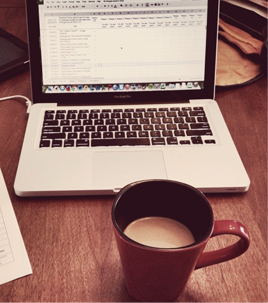 We gave each attorney up to two days per work week to WFH (some on my team chose not to WFH at all or to do so only sporadically). We also required that Thursday be a day everyone was in the office (and those were the days we used for staff meetings, CLE, etc.) and that “Friday” as a WFH day be rotated among the lawyers so that not everyone was out of the office on Friday.
We gave each attorney up to two days per work week to WFH (some on my team chose not to WFH at all or to do so only sporadically). We also required that Thursday be a day everyone was in the office (and those were the days we used for staff meetings, CLE, etc.) and that “Friday” as a WFH day be rotated among the lawyers so that not everyone was out of the office on Friday.
I understand that Friday is popular because traffic is extra brutal on a Friday but, as a manager, you need to be sensitive to perception issues, especially among the executive team who may not appreciate the view of an “empty” legal department.
Additionally, we asked everyone to fix their WFH days so there was consistency as to when they were “in” or “out” of the office (and if you were traveling that counted as a WFH/remote day).
Finally, I had a weekly calendar of all my lawyers (US, UK, etc.) showing whether they were in or out of the office, whether they were traveling, and whether they were scheduled for WFH that week). I was fanatical about ensuring it was accurate because if anyone called me looking for a specific attorney I needed to be able to say with 100% accuracy where they were.
Clear expectations and rules. You need to set clear rules and expectations with those attorneys who are WFH. Most important are the expectation that they are working regular business hours and that they are “connected” to the office, including by phone, by Instant Messenger, by collaboration tools, by email, by video conference, etc.
The legal department is a service organization and you cannot provide that service if clients are unable to get in touch with the lawyers quickly. Additionally, it was clear to all WFH attorneys that if there was a meeting that required attendance at the office (including those called at the last minute) they needed to be prepared to come into the office.
Some companies utilize written contracts for WFH that set out all of the expectations and requirements and have the employee to sign it. On reflection, I think this is a good idea and is something I would have pushed for just because it ensures a uniform set of rules and expectations.
Another expectation is that you cannot decide to change your WFH day without good reason and even then only with the permission of your manager.
Finally, it has to be made clear that WFH is a privilege not a right and it can be revoked at any time for any reason – and that serious violations of any WFH policy can mean termination of employment, not just revocation of the privilege.
Provide the proper tools. You cannot do the work unless you have the proper tools. Managers need to ensure that those attorneys who are WFH have the right tools, including an up-to-date laptop, good internet access, a printer, collaboration software (e.g., Sqwiggle, Slack, Trello, HiveDesk), smart phone/”soft” phone, VPN, all required security patches and software updates, general office supplies, etc.
This also includes remote access to any document and case management systems, contract management systems, etc. Basically, WFH only works if the attorney has access to everything he or she would need access to if they were “in the office” that day. Seems pretty basic but it’s your job as manager to make sure it’s the case.
Communicate frequently. All of the above rest on a foundation of frequent communication with your WFH attorneys.
This is not an excuse to “check-up” on them while they are WFH, it is broader than that.
First, you want to treat WFH attorneys just like any other attorney in the office. If you need to speak with them, call them, IM them, etc. There should be no thinking that you need to “leave them alone” when they are WFH.
Second, you want to be sure you know what your attorneys are working on generally, regardless of whether they are sitting in the office or sitting at home. If you know and understand what the lawyers are working on then your ability to “trust” that they are doing what they need to do goes up dramatically.
Scheduling regular one-on-one’s with you team members is critical, not just for managing WFH attorneys but for managing your team generally. Further, ensure that the WFH attorneys know that they can and should call you as needed while they are working out of the office. It should not feel any different for them in terms of access to you just because they are WFH that day.
The Employee’s Role. Assuming management is on board and has worked hard to set up a solid WFH plan, then it is up to the employees to ensure that they do the things needed to make the plan successful.
If not, the manager will likely pull WFH for that employee or worse, for everyone. And, of course, the absolute worst case is to say you are working from home and then not be. That can/will/should get you fired. Here are the key things an employee needs to do to ensure a successful WFH experience:
Be connected at all times. It is easy to “drift away” from the office when you are WFH, especially if you are WFH the majority of the week. It is important then that you stay connected to your boss, your department colleagues, and your clients in the business. At the most basic level, have your office phone forwarded to your mobile phone. Alternatively, you can get a VOIP “soft phone” that uses the same number as your office phone and is transparent to your colleagues and clients.
 The important thing is that people calling your office number should be able to easily and quickly reach you. Another excellent way to stay connected is through video chat. While nothing can replace in-person face-to-face, video chat tools (Skype, GoToMeeting, FreeConferenceCall.com, Google Hangout, Vidyo, etc.) can be good substitutes. You don’t always have to use video chat but it is helpful from time to time.
The important thing is that people calling your office number should be able to easily and quickly reach you. Another excellent way to stay connected is through video chat. While nothing can replace in-person face-to-face, video chat tools (Skype, GoToMeeting, FreeConferenceCall.com, Google Hangout, Vidyo, etc.) can be good substitutes. You don’t always have to use video chat but it is helpful from time to time.
Be sure you have some type of Instant Messenger tool and that it’s turned-on when you are WFH. Likewise, many in-house legal departments are starting to use collaboration tools (e.g., “Slack”). These are great platforms to keep you in the loop as the work on specific projects occurs in “real time” via documents, messages, chats, etc. Of course, be available via (and regularly check) email and ensure your calendar is current and available to the right people in terms of setting up work meetings.
Keep a routine. Just because you are working from home does not mean you should give up your normal “routine.”
Treat WFH just like going into the office (only without the commute!). Get up at your usual time, get cleaned up, and put on your “work clothes” – probably not a suit, but don’t sit around in your pajamas and bunny slippers either. The clothing “test” should be that you are ready to go into the office if needed or you can sign into a video conference without concern.
Eat breakfast, get some coffee and then get to work. Set up times for breaks and lunch. Keep an updated calendar. Set regular check-in calls with clients and your manager. If you establish and keep a routine you will get more done, feel more professional, and get the most from the WFH option.
Be accountable. Working from home is typically a privilege in an in-house legal department. It only takes one screw-up by you (or others) and good thing can go right down the drain.
Since you can only control your own behavior, it is important that you understand the rules and requirements around WFH and that you live up to them. Make it your job to know and understand what your manager and the company require from you.
Get your work done – and with the same level of quality as if you were sitting in the office, stay connected, be available, take care of the clients, and act like a professional at all times.
A manager’s worst fear is that someone is WFH and not working, or is using WFH as a time to run errands and deal with other mundane tasks, figuring if their phone rings that can answer it and “fake it” long enough to escape scrutiny.
If this is your vision of WFH then the cold, hard news is that you will not last long in your job. If you need to be absent from your WFH desk, clear it with your manager in advance. Let them know how long you will be away and when you will be back up and working.
Make sure your manager can always say with 100% certainty, “My folks are where they are supposed to be and doing what they are supposed to be doing.”
Set boundaries at home. It is critical to set proper boundaries when you are WFH. If you have small children, they need to understand that just because Mom or Dad is around, doesn’t mean that it’s “play time.”
You need to establish a separate place to work (“home office area”) that is quiet and contains all the tools (high-speed internet, printer, phone, office supplies, etc.) you need to be productive.
Since most lawyers deal with sensitive and/or privileged materials, your family, roommate, significant other need to understand that they cannot simply walk-in on you when you’re on a call or working with sensitive materials. Likewise, your spouse cannot expect you to drop working and come outside to help them fix the fence or make a quick run to the store. If it’s not possible to establish true boundaries, then you may need to reconsider whether WFH will work for you.
Work hard to collaborate/be part of the team. For a lot of their work, lawyers really don’t need to collaborate with anyone. They can draft the contract, write the memo or presentation, or analyze the case law by themselves.
There comes a time, however, when collaboration is crucial. It may be the need to work closely with the business client. Or it can be as simple as attending a department or section meeting.
Remember that no in-house lawyer is an island and being on a team requires teamwork. A successful WFH experience includes finding ways to collaborate and interact, especially if you are WFH most days of the week.
Don’t skip out on meetings (and when you attend meetings remotely, stop multi-tasking and pay attention to the speaker or the PowerPoint or whatever – you cannot listen on a conference call and check your email at the same time). Also, be sure to have a document collaboration tool available, one that allows you and another person (e.g., the client) to work simultaneously on the same document.
If collaboration requires that you go into the office, go into the office – even if it’s a day that was otherwise designated as WFH. The work is the priority, not your WFH schedule. Be sure to attend all of the department and section meetings, in person.
Share what you’re working on regularly with the boss, keep him or her posted on your projects, your progress, and “what’s next.” If they know what you’re working on and how it’s going, they are much less likely to worry about whether the WFH thing is working or not.
While they are your manager, take the burden of keeping them updated upon yourself. Finally, if there are company events going on at the office on a WFH day, plan on attending those (charity fundraiser, baby shower, retirement party, “town hall,” etc.). Make being part of the team a priority.
*****
I was originally very skeptical about WFH and whether it could truly work for an in-house legal department. I was glad we stuck with it and ultimately I became a believer and a defender of the practice. I think it allows people to be more productive, it generates good morale, and it is something that you can use as a retention tool and as a way of attracting new talent.
That said, WFH is not for everyone. It may be a particular role just simply doesn’t really allow for a regular WFH schedule (e.g., the General Counsel position) or that the company as a whole does not accept WFH and is not willing to make a special case for the legal department.
If you’re going to try WFH, then just be sure you set it up to succeed. I suggest a “test” with a few attorneys working from home over the course of several weeks. Get feedback from clients, colleagues in the departments, and of course the attorneys themselves.
If you go forward, make sure both sides of the equation, manager and employee, have clear rules and expectations that are consistently and fairly enforced. It takes work to get it right. Limit the number of days WFH is available in a given week. And be sure there is frequent communication and feedback.
Lastly, evaluate the program annually and make changes if needed. This is not a one and done type of arrangement. If you do this, then “working from home” can work in an in-house legal environment.
Sterling Miller is the former general counsel, corporate secretary and chief compliance officer at Sabre Corporation & Travelocity.com. His articles can be found at www.TenThings.net.
© 2017 The Texas Lawbook. Content of The Texas Lawbook is controlled and protected by specific licensing agreements with our subscribers and under federal copyright laws. Any distribution of this content without the consent of The Texas Lawbook is prohibited.
If you see any inaccuracy in any article in The Texas Lawbook, please contact us. Our goal is content that is 100% true and accurate. Thank you.
